Welcome to the digital age where Twitter rules as one of the most effective social media platforms. With an estimated 450 million active monthly users, the potential reach is massive. But how do you manage such a platform efficiently? Enter the best Twitter automation tools.
Twitter Automation refers to the process of using software to manage your Twitter account. This could involve scheduling posts, liking, following, unfollowing, and retweeting among other tasks. For instance, you can use tools like Hootsuite or Buffer to schedule tweets, saving you the time and effort of doing it manually.
In this comprehensive guide, we will explore the top Twitter automation tools for 2023 to help you boost your Twitter marketing.
Table of Contents for Best Twitter Automation Tools
What Is Twitter Automation?
Twitter automation refers to the use of various software and tools to automate posting, interacting with followers, analytics, and other Twitter-related activities.
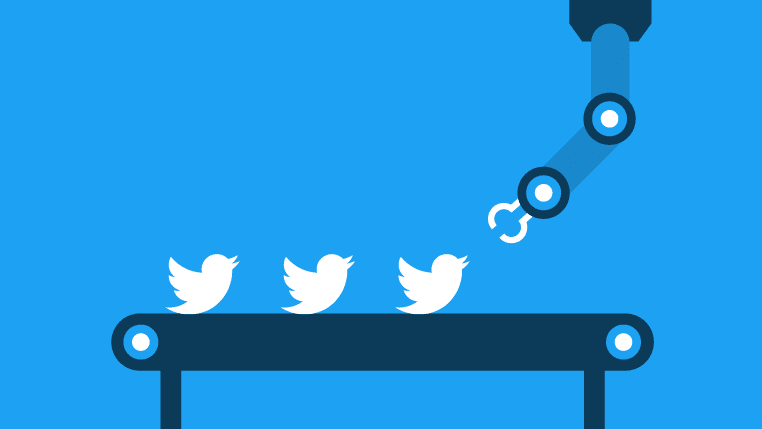
For example, you can use a Twitter automation tool to:
- Schedule tweets in advance instead of manually tweeting each time
- Automatically like and retweet tweets based on keywords
- Send auto-DMs to new followers
- Unfollow inactive users
- Analyze tweet engagement and follower growth
Twitter automation provides a hands-off approach to managing your Twitter account more efficiently. However, it’s crucial not to over-automate your Twitter presence. Striking the right balance is key.
The Importance of Twitter Automation
Here are some of the key benefits of using Twitter automation tools:
Saves Time
Scheduling tweets in advance frees up a lot of time spent manually tweeting. This allows you to focus your efforts on creating engaging content.
Increases Engagement
Strategic automation such as auto-liking and retweeting helps increase engagement with your target audience.
Maintains Consistency
Scheduling tweets ensures your account remains active consistently, even when you don’t have time to post manually.
Tracks Performance
Robust analytics tools provided by automation software give insights into tweet engagement and follower growth.
Scalability
Managing multiple Twitter accounts is easy with automation tools. You can streamline your entire Twitter presence.
While automation is extremely useful, it shouldn’t completely replace manual tweeting. Striking the right balance is crucial for maintaining authentic engagement.
However, automation is not a replacement for a real, live social media marketer. While these tools can handle repetitive tasks, they can’t replace the creativity, strategy, and human touch that a social media marketer brings. Remember, automation should supplement your efforts, not replace them entirely.
Exploring The Top Twitter Automation Tools for 2023
When selecting your Twitter automation tool, you should consider factors like advanced analytics, integration with other platforms, ease of use, and pricing options. Here are the key factors I have considered while compiling this list of the best Twitter automation tools:
- User-friendliness: Easy to use interface and setup
- Scheduling & Posting: Bulk tweet scheduling, multimedia post support
- Analytics: Detailed tweet and audience analytics
- Audience targeting: Advanced options to target followers
- Management: Ability to manage multiple accounts
- Customer support: Availability of training guides, FAQs, help docs
Based on these criteria, here are the top tools I recommend for Twitter automation in 2023:
Crowdfire
Crowdfire stands out for its automated scheduled tweets, customizable landing pages, and advanced analytics tools. It offers different pricing plans suitable for individuals and businesses. For a detailed review of Crowdfire, you can visit here.
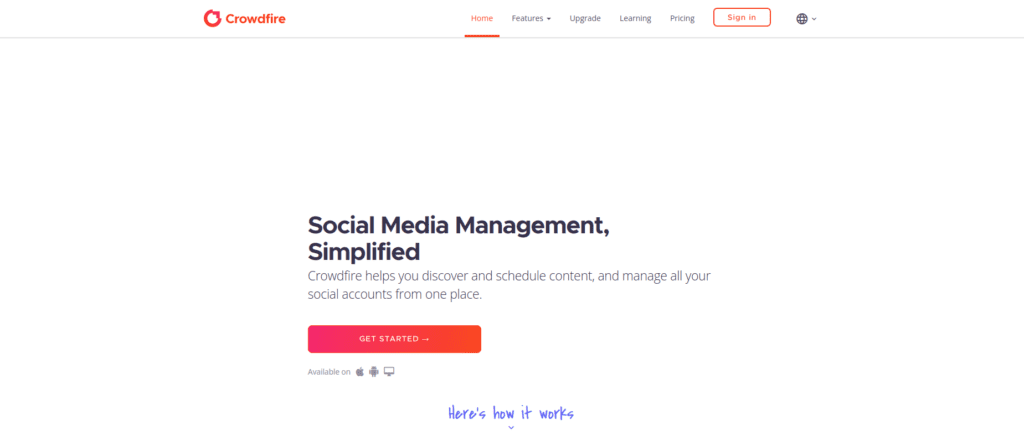
Core features:
- Intuitive dashboard to manage Twitter accounts
- Bulk upload and scheduling of tweets
- Hashtag/link recommendations for better engagement
- In-depth analytics on tweets, followers, mentions
- Audience management with smart lists and filters
- Available as free, Individual, and Business plans
Pricing:
- Free – Schedule 20 tweets per account
- Individual – $9.99/month
- Business – Custom Quote
Hootsuite
Hootsuite is suitable for medium to large businesses, allowing users to manage multiple accounts, schedule tweets, and access analytics reports. For pricing details and more, check out our Hootsuite review.
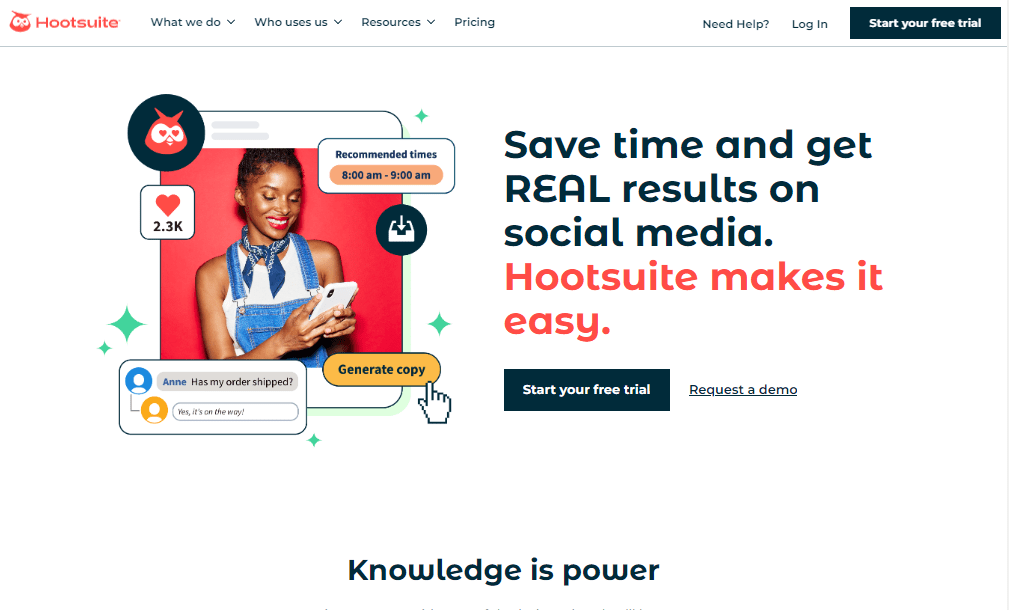
Core features:
- Streamlined Twitter account management
- Bulk tweet composer to schedule threads and posts
- Auto-schedule recurring tweets
- Audience segmentation and messaging
- 30+ social media integrations
- Comprehensive analytics dashboard
Pricing:
- Free – Manage 3 social profiles
- Professional – $49/month
- Business – $199/month
TweetDeck
TweetDeck provides an easy-to-use service with features like manual and auto-scheduling of tweets, user segmentation, and advanced analytics. Here is a detailed review of TweetDeck. Owned by Twitter themselves, TweetDeck is a popular tool that lets you manage multiple Twitter accounts with ease.
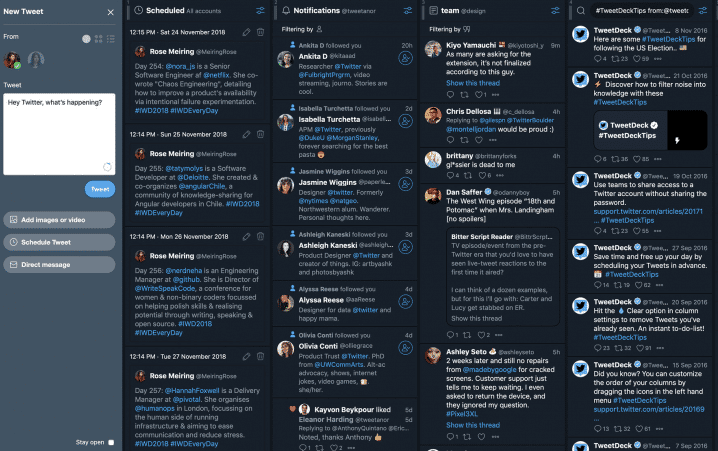
Core features:
- Manage unlimited Twitter accounts
- Schedule tweets and threads for future posting
- Easily organize accounts, lists, searches into clean columns
- Advanced tweet analytics
- Keyword and hashtag tracking
- Available as free browser-based software
Pricing: Free
Buffer
Buffer pioneered social media scheduling and their Twitter automation capabilities are robust and intuitive.
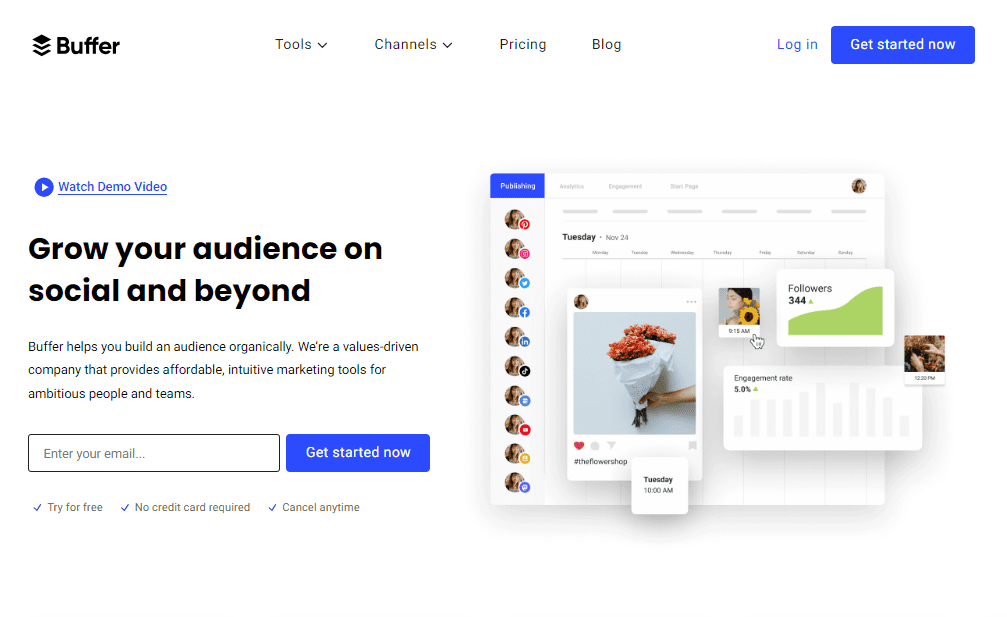
Core features:
- Easy drag-and-drop interface to schedule tweets
- Analytics to track tweet engagement and audience growth
- Instagram and LinkedIn integrations
- Browser extensions for quick scheduling
- Team accounts and collaboration capabilities
Pricing:
- Free – Up to 10 scheduled posts
- Pro – $15/month
- Business – $99/month
SocialPilot
SocialPilot focuses on automation across major social platforms and provides stellar Twitter capabilities.
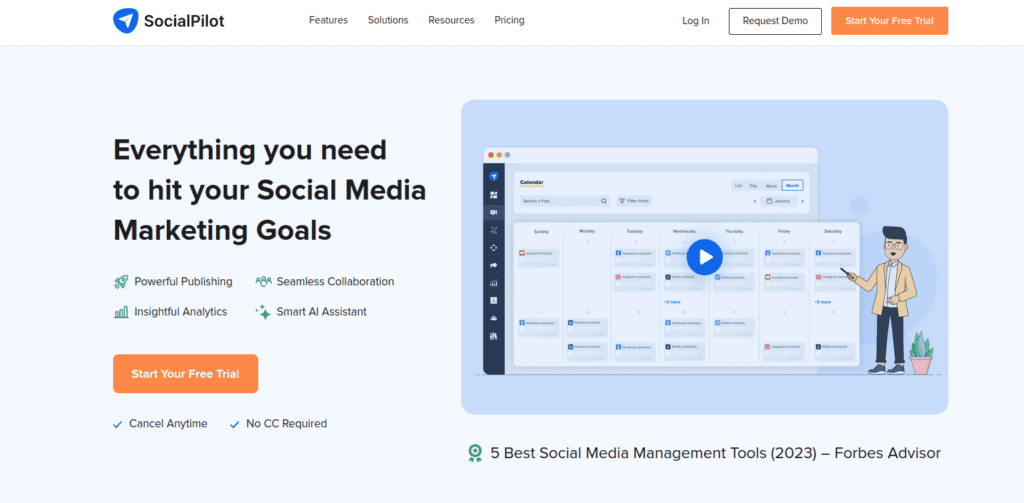
Core features:
- Powerful tweet scheduler with bulk upload options
- Hashtag suggestions for improving engagement
- Automatic Twitter following and unfollowing
- In-depth Twitter analytics with actionable insights
- Team collaboration features
Pricing:
- Team – $49/month
- Agency – $99/month
- Enterprise – $149/month
HypeFury
HypeFury is a powerful Twitter growth automation service providing advanced audience targeting capabilities.
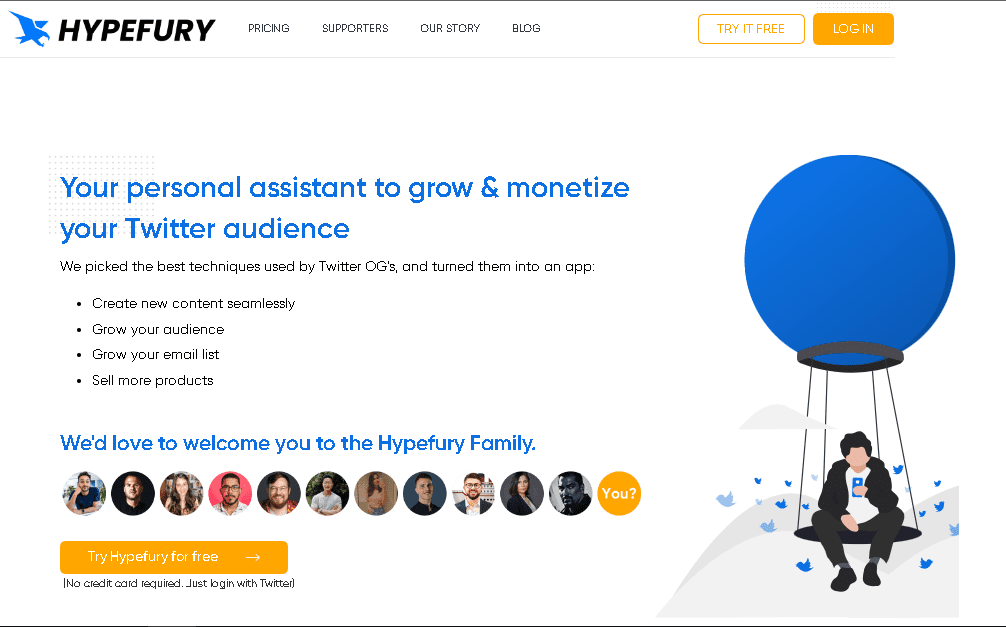
Core features:
- Automatic Twitter following, unfollowing, liking
- Smart lists to segment followers
- Detailed analytics on followers and engagement
- Tweet promotion to targeted users
- Hashtag performance analytics
Pricing:
- Starter – $29/month
- Business – $69/month
- Agency – $149/month
Typefully
Typefully makes bulk content scheduling extremely easy with their pre-written tweet templates.
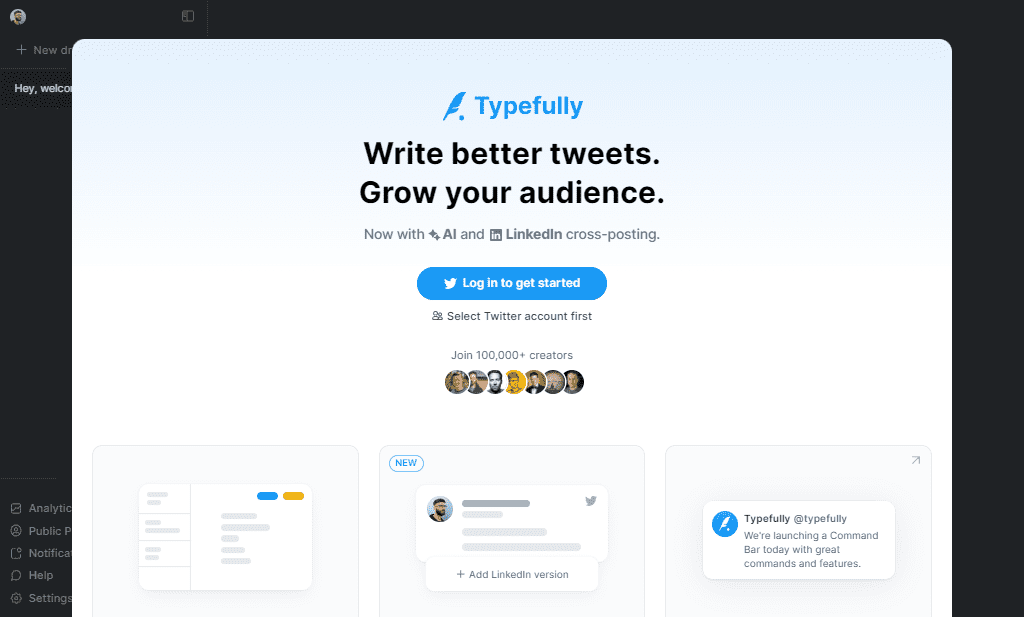
Core features:
- Automated content creation from tweet templates
- Bulk tweet scheduling
- Advanced audience analytics and segmentation
- Automatic Twitter following and unfollowing
- Visual social media calendar
Pricing:
- Starter – $15/month
- Standard – $39/month
- Pro – $69/month
CoSchedule
CoSchedule is a marketing calendar built for social media managers to enhance productivity.
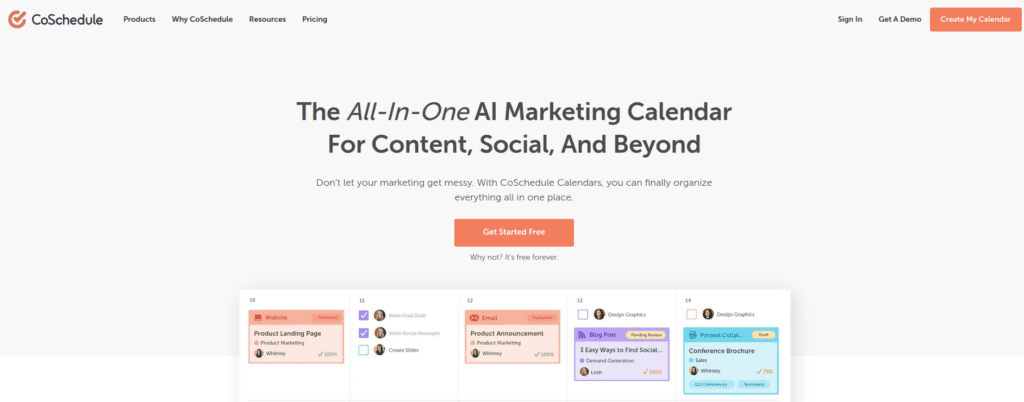
Core features:
- Intuitive drag-and-drop editor for creating and scheduling tweets
- Audience analytics with demographic insights
- Suite of marketing campaign management tools
- Team workflow features for collaboration
- Calendar heat map to visualize posting times
Pricing:
- Free – 1 user, 10 posts per month
- Pro – $30/month
- Business – $159/month
SocialOomph
SocialOomph provides a wide array of advanced Twitter automation capabilities for marketers.
Core features:
- Schedule bulk tweets with drag-and-drop simplicity
- Auto-follow, auto-DM, and auto-retweet tools
- Keyword monitoring to find relevant tweets
- Tweet RSS feeds for automated content
- In-depth analytics on tweets and audience
Pricing:
- Basic – Free
- Pro – $10/month
- Unlimited – $20/month
Missinglettr
Missinglettr focuses on optimizing your Twitter account for more followers and engagement.
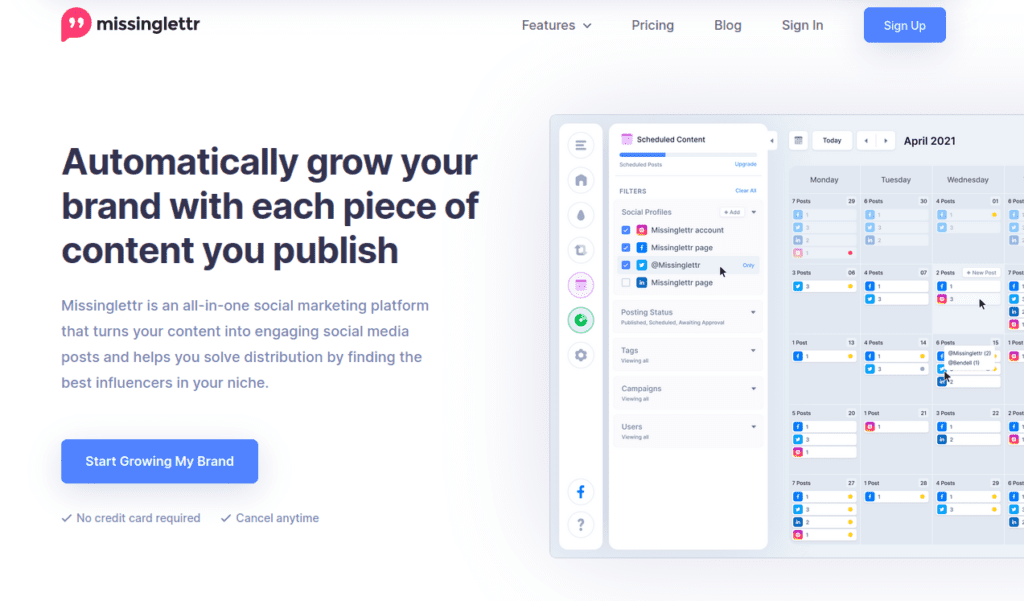
Core features:
- Auto-follow and auto-unfollow tools
- Tweet scheduling with suggestions to boost engagement
- Automatic Twitter DM to new followers
- Hashtag and competitor benchmarking
- Clean reporting dashboard
Pricing:
- Starter – $15/month
- Professional – $39/month
- Business – $99/month
Statusbrew
Statusbrew excels at providing at-a-glance insights into your Twitter audience and growth.
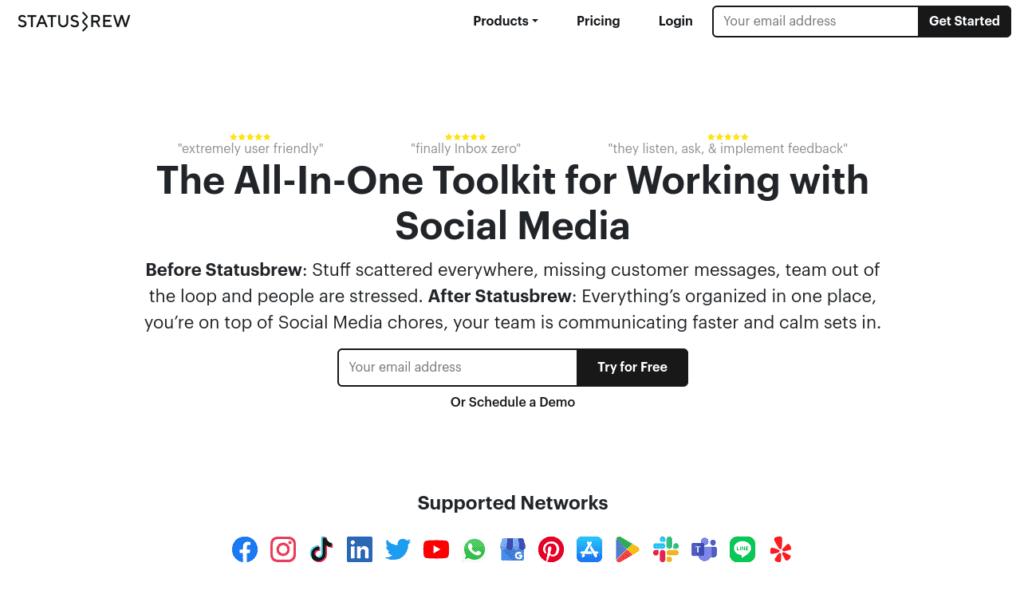
Core features:
- Powerful real-time dashboard showing tweet analytics
- Smart newsfeed for monitoring brand mentions
- Audience analysis based on demographics and interests
- Account growth tracking for followers gained/lost
- Schedule tweets and threads in advance
Pricing:
- Free – 1 User
- Essential – $9/month
- Advanced – $49/month
- Premium – $99/month
Audiense
Audiense provides advanced Twitter analytics leveraging AI and machine learning.
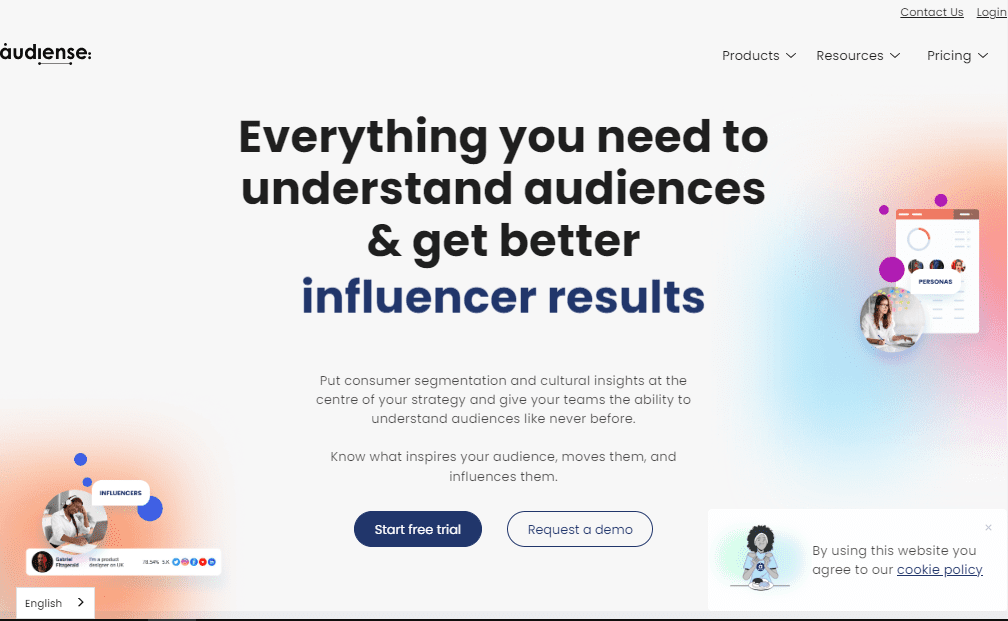
Core features:
- Identify fake and inactive followers
- In-depth audience analysis with demographics
- AI to determine audience interests and intent
- Historical tweet analysis
- Real-time monitoring of Twitter mentions
Pricing:
- Starter – $99/month
- Professional – $249/month
- Business – Custom quote
AgoraPulse
AgoraPulse aims to provide an all-in-one solution for social media management, including Twitter automation.
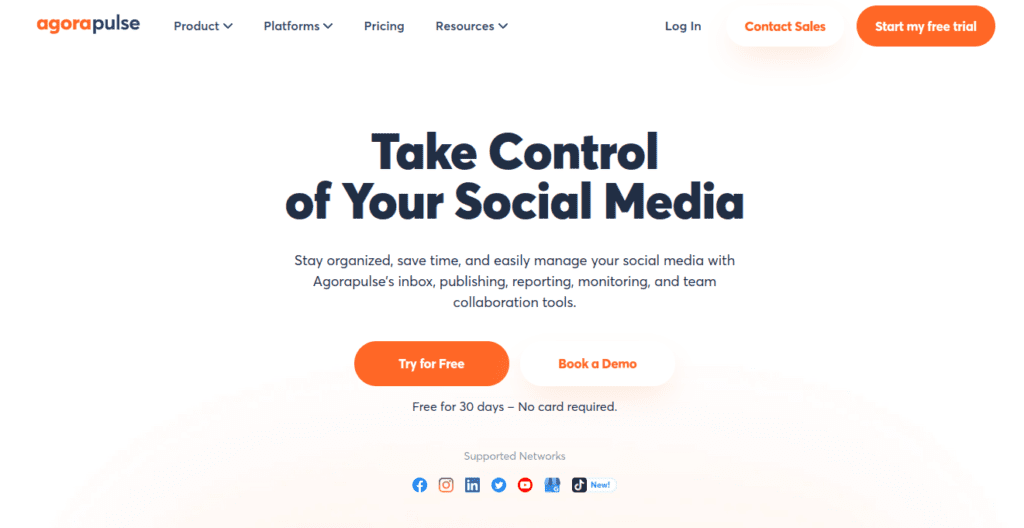
Core features:
- Collaborative team workflow features
- Multi-account and profile management
- Posting Queue for scheduling tweets in advance
- Powerful suite of analytics with engagement insights
- Smart newsfeed and monitoring capabilities
Pricing:
- Starter – $79/month
- Pro – $159/month
- Business – $279/month
SocialBee
SocialBee is an AI-powered assistant for Twitter growth offering unique auto-commenting capabilities.
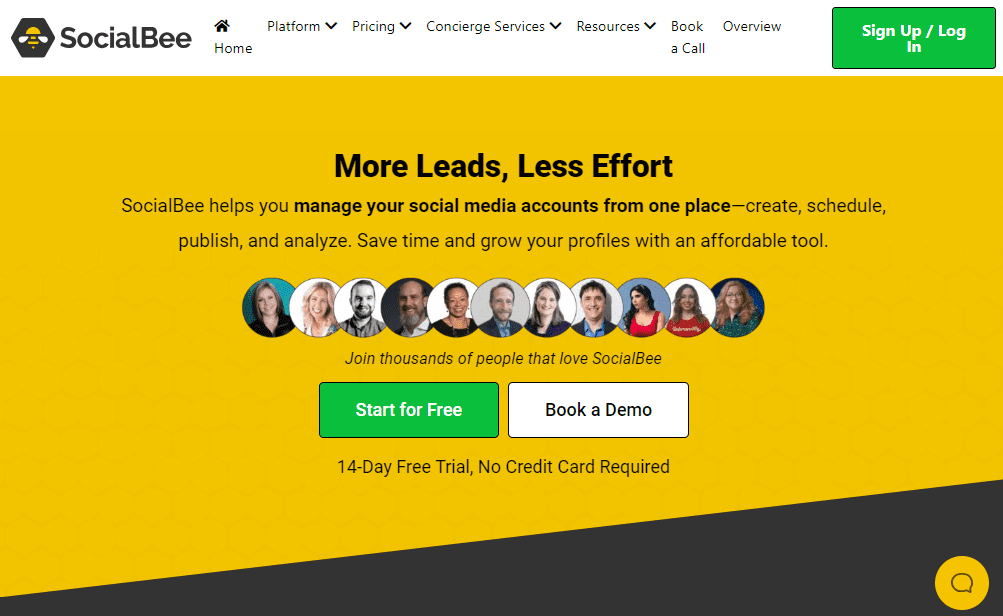
Core features:
- Automatic, personalized commenting on tweets
- Tweet scheduling with suggestions for timing and content
- In-depth audience analytics with growth tracking
- Sentiment analysis to optimize messaging
- Powerful Twitter search and monitoring
Pricing:
- Personal – $9.99/month
- Business – $49/month
- Agency – $99/month
Sprout Social
Sprout Social provides powerful social media management and monitoring across Twitter and other networks.
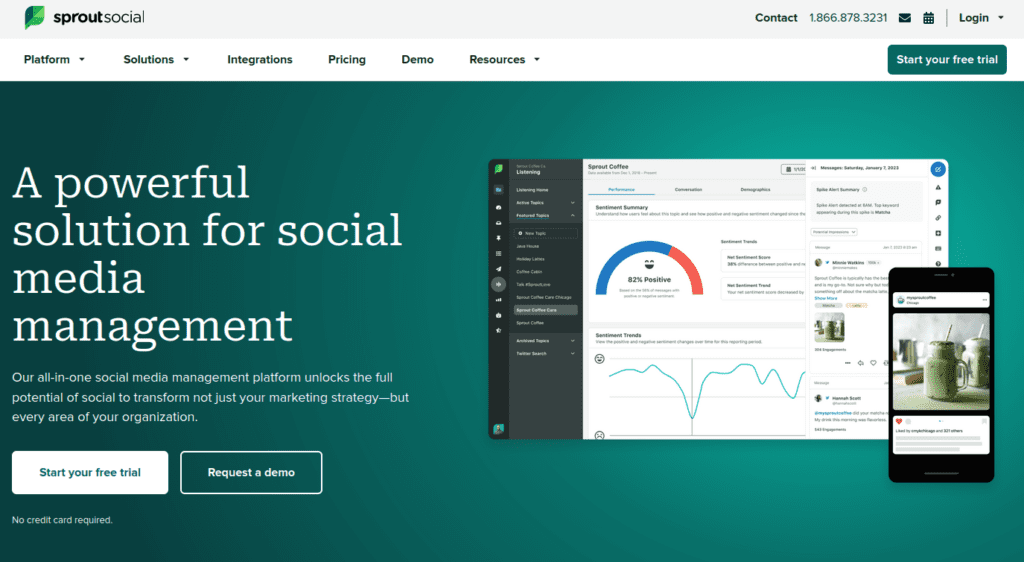
Core features:
- Comprehensive monitoring and analytics
- Smart inbox to manage messages and notifications
- Audience segmentation tools
- Collaboration tools for large teams
- Advanced reporting for tracking growth
Pricing:
- Standard – $99/month
- Professional – $149/month
- Advanced – $249/month
Tweethunter
Tweethunter is a specialized Twitter analytics and audience growth tool focusing on automation.
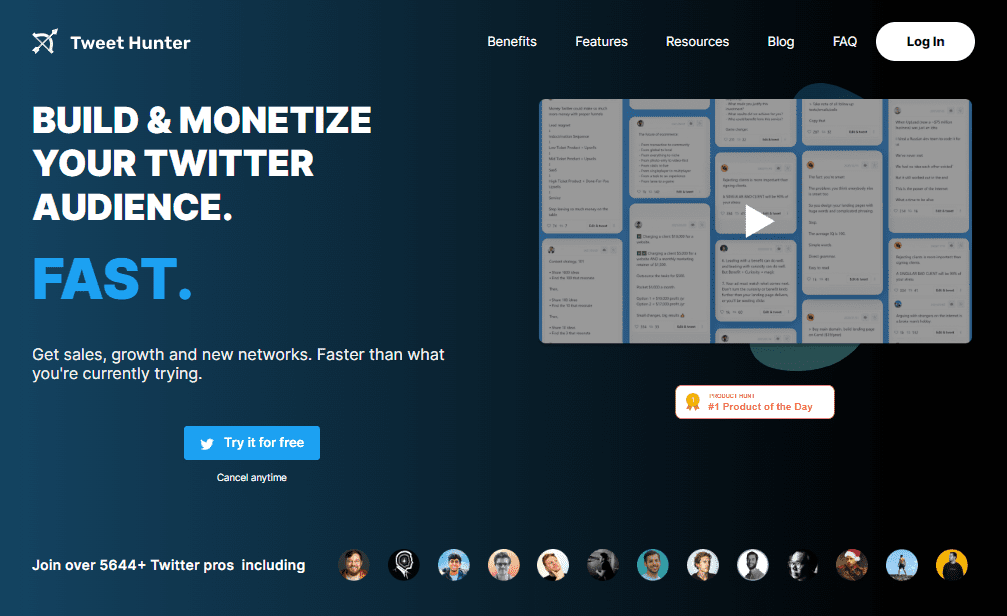
Core features:
- Automatic Twitter following, unfollowing, liking
- In-depth analytics on followers and engagement
- Audience management with filters and listen stages
- Tweet scheduling and RSS auto-posting
- Keyword tracking and monitoring
Pricing:
- Starter – $27/month
- Grower – $67/month
- Agency – $147/month
Circleboom
Circleboom emphasizes Twitter audience growth automation in a simple, intuitive interface.
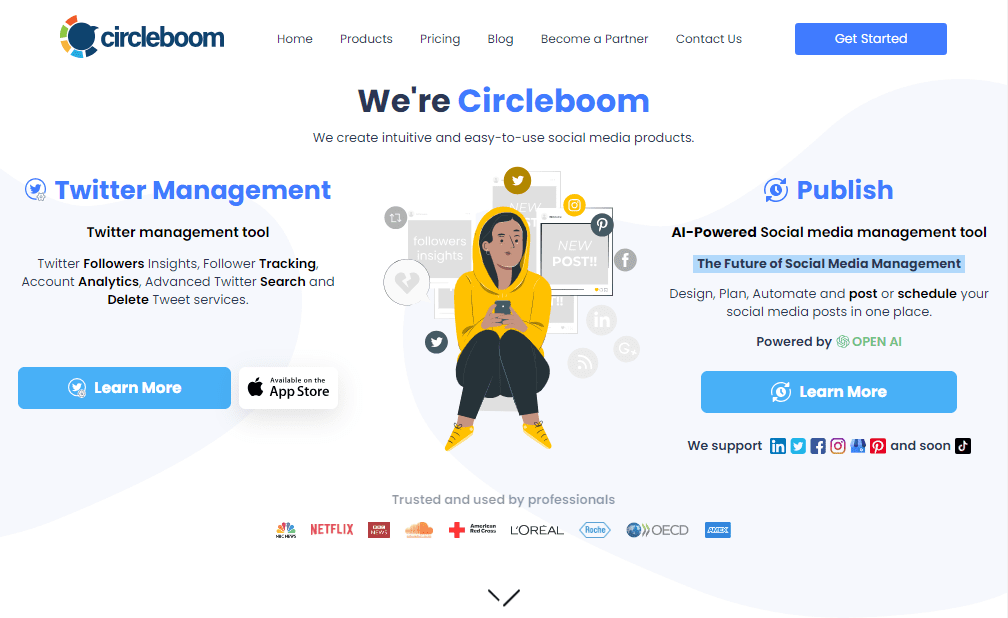
Core features:
- Auto-follow, auto-unfollow, auto-DM tools
- Advanced audience targeting and segmentation
- Tweet scheduler to space out content
- Real-time analytics dashboard
- Available as free browser extension
Pricing: Free extension download
Tweepi
Tweepi focuses heavily on Twitter audience growth and management.
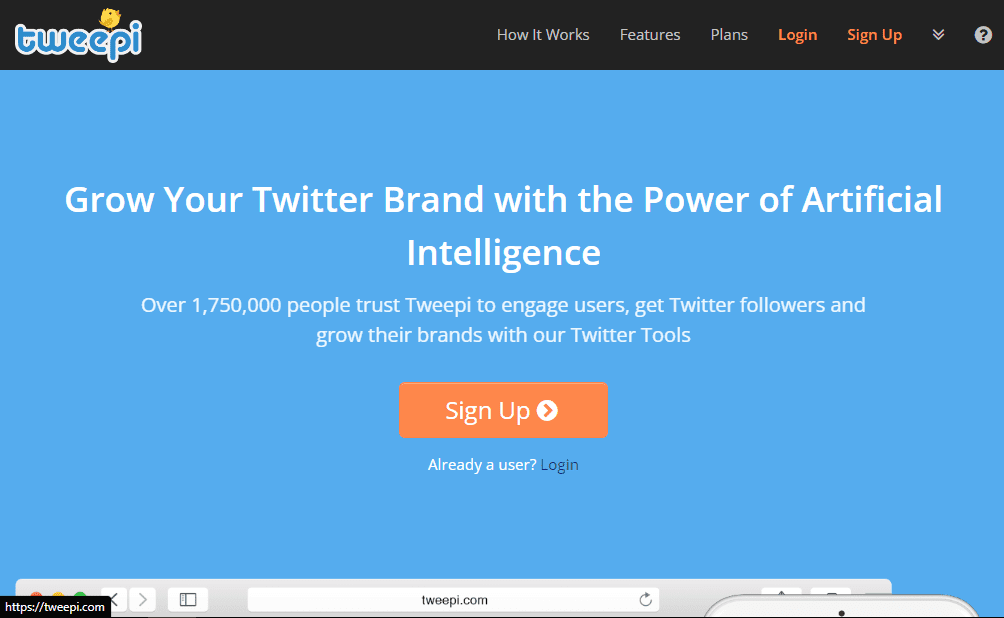
Core features:
- Auto-follow and auto-unfollow with filters
- Schedule tweets in advance
- Keyword tracking for relevant content
- Twitter lists manager
- Follower stats and growth analytics
Pricing:
- Lite – Free
- Advanced – $10/month
- Pro – $30/month
NapoleonCat
NapoleonCat provides detailed analytics into your Twitter audience and engagement.
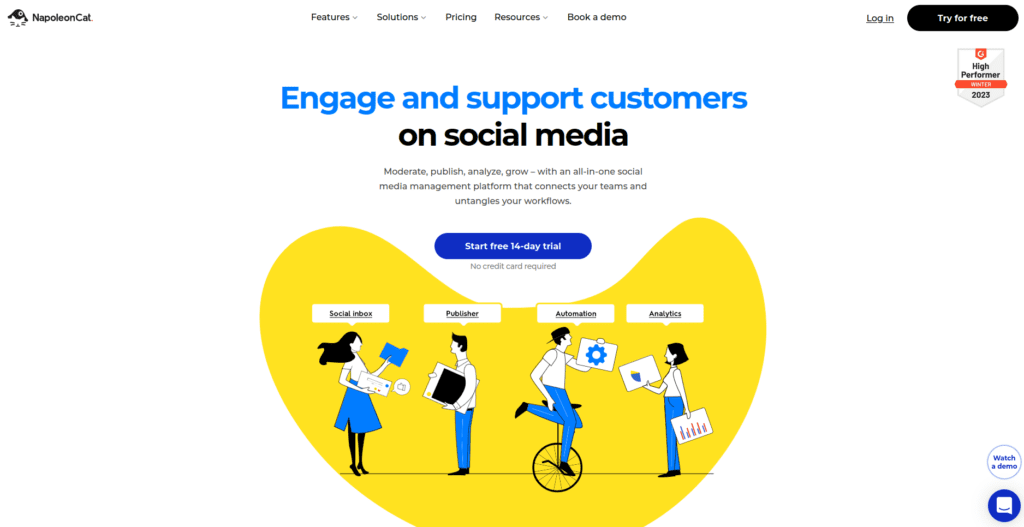
Core features:
- Real-time tweet analytics dashboard
- Demographic analysis of followers
- Historical performance and progress tracking
- Tweet engagement metrics and reporting
- Customizable exportable reports
Pricing:
- Basic – Free
- Pro – $47/month
- Business – $267/month
Warble
Warble is a relatively new tool focusing on Twitter analytics and community management.
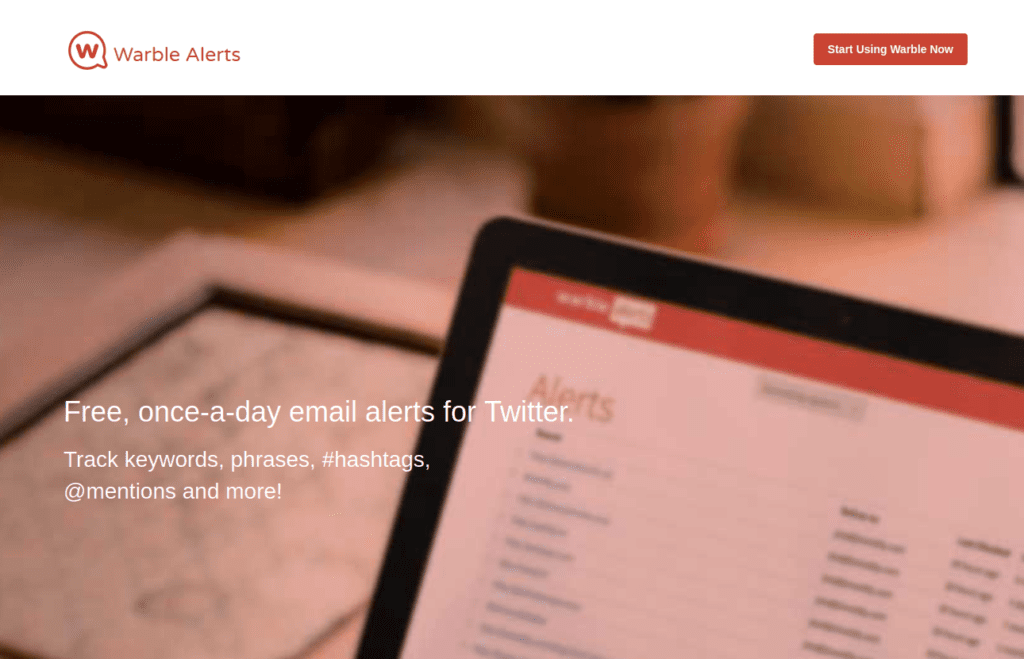
Core features:
- Real-time feed of Twitter brand mentions
- Analyze community growth and engagement
- Audience insight based on interests and intent
- Schedule tweets and enable auto-posting
- Team workflow features
Pricing: Custom quote
Postfity
Postfity allows seamless automation across Twitter and Instagram.
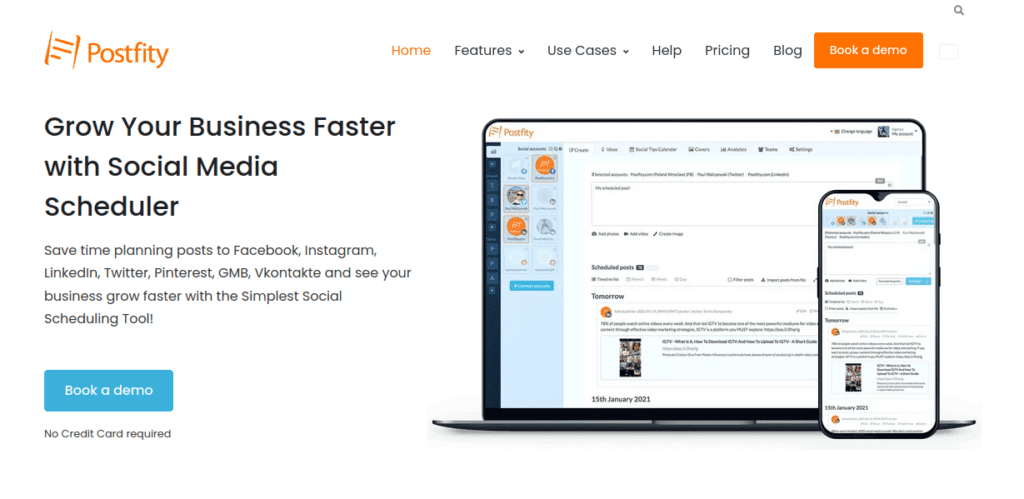
Core features:
- Multi-account management
- Cross-platform scheduling for Twitter and Instagram
- Auto-follow and unfollow tools
- Advanced analytics for tweets and audience
- Browser extensions for quick scheduling
Pricing:
- Free – Up to 10 posts per month
- Basic – $9.99/month
- Pro – $19.99/month
This covers my top picks for the best Twitter automation tools you should consider in 2023. Let’s now look at some key factors to keep in mind when choosing the right automation tool for your specific needs and budget.
How to Choose the Right Tool for You
Here are some important factors to consider when making your selection:
Social media mix – If you manage other platforms like Instagram or Facebook along with Twitter, look for tools that provide cross-platform support and scheduling.
Level of support – Make sure the tool provides sufficient training resources and customer support in case you need assistance.
Audience targeting & analytics – Advanced audience analysis tools and targeting options allow more customization.
Pricing – Look for tools that offer plans suited for individuals, teams, or agencies based on your budget. Many have free tiers.
User experience – An intuitive interface can enhance your productivity when using the tool regularly.
Brand safety – Ensure adequate moderation capabilities so your brand’s reputation isn’t at risk.
Think about your specific goals, target audience, content mix, resources, and budget. This will help determine the best automation tool for managing your Twitter presence.
Conclusion
Twitter automation tools offer efficient ways to manage and grow your Twitter account. They save time, improve user engagement, and help track campaign performance. However, remember to use these tools wisely and in moderation to maintain the authenticity of your brand.
In the end, the best Twitter automation tools are those that align with your specific needs and help you achieve your marketing goals. For more insights into different Twitter automation tools, you can visit our detailed reviews here. Happy tweeting!




